Post No. 61
How to Outsmart Spammers & Scammers
In this day and age, there are more spam messages and scams than ever before. That’s why it’s important for small business owners to be alert and on guard, especially with online business listings like your Google Business Profile, Facebook business page, Instagram profile, and more.
We’ll show you how to proactively identify and avoid spam where possible, and what steps to take if you get a call, email, link, or message that seems suspicious.
General Tips to Spot Spam
Although every online platform is different, there are general characteristics you can look for when you’re trying to decipher if something is spam or not.
- Check for a Suspicious Profile Photo & Name
In general, if a social media profile or page has a suspicious looking profile picture and/or name, it isn’t a legitimate account. However, some scammers have gotten very good at looking like “the real deal,” so always proceed with caution when interacting with other profiles. - Check for Sketchy URLs
If you suspect a message might be spam, look at the URLs in the message. If they contain random letters and numbers, chances are that it’s a spam message. Anything coming from a legitimate source should have a normal URL that matches the website name. For example, if you get a message from Google, any links in that message would start with “google.com.” On the flip side, a message from google123xyz.com/security should grab your attention that something is off. - Check for Grammar & Punctuation Issues
Oftentimes, scammers will use poor grammar and punctuation in their messages. If you notice several typos and grammatical errors, that’s a sign that a message could be a scam. For example, we’ve noticed that many scam messages we receive don’t capitalize the letter “i” when used as a pronoun. They often read like this: “i want to know if you can help me with a project. i also kindly want to know if you accept credit card payment.” When we see those messages come through, we immediately identify them as spam. - Check for Robotic Text
Unfortunately, as AI becomes more mainstream, scammers’ grammar will likely improve as well. For the scammers using AI, you’ll want to watch for content that looks too perfect, formal, or like it was written by a machine. Here’s an example of what that might look like: “Hello and good morning. I would like to inquire about using your services for a project. Please kindly let me know if you accept credit card payment.”
TIP: Any time the words “credit card” come up in an email, message, or phone call from someone you don’t know, that should be a big red flag. We’ve noticed many scammers are not even asking for our credit card information right up front. Instead, they ask if they can pay us with a credit card. Nonetheless, we’ve found this to be a telltale sign of a scammer.
Your Google Business Profile
How to Avoid Google Business Profile Scams
Many small businesses are getting robocall scams from their Google Business Profiles. These calls are disguised as official communications from Google. If you get a call asking you to pay for listing verification, hang up right away! These types of calls are always scams.
If you receive a call from someone who wants you to pay to fix an issue with your Google Business Profile, you can be confident it is a scam. These scam calls can take a variety of forms. Here are some keywords to listen for:
- Your listing needs to be verified.
- Your listing has been flagged for review.
- Your listing may be suspended.
- We will help you for a fee.
Any of the above statements are a clear indication that you’re not receiving a legitimate call from Google. If you get a suspicious call regarding your Google Business Profile, you can report it to the Federal Communications Commission.
Your Facebook Business Page
How to Avoid Spam on Facebook
You’ve probably heard the saying “the best defense is a good offense.” That should be your mindset when protecting online business profiles like your Facebook page. There are a few simple, proactive things you can do to protect your Facebook business page from scammers. This article from Facebook goes into greater detail, but because we know you’re a busy small business owner, we’ve summarized the highlights for you:
- Use two-factor authentication to make your Facebook account more secure.
- Don’t reuse your password on multiple websites.
- Use antivirus software like Norton, and keep it updated.
- Turn on business notifications, so you’ll be aware of unexpected changes regarding your account such as a new password request or a request to change the email address associated with your account.
Examples of Spam on Facebook
Unfortunately, even if you take all the precautions to avoid spam, sometimes it is inevitable. Here are some examples of common Facebook spam messages:
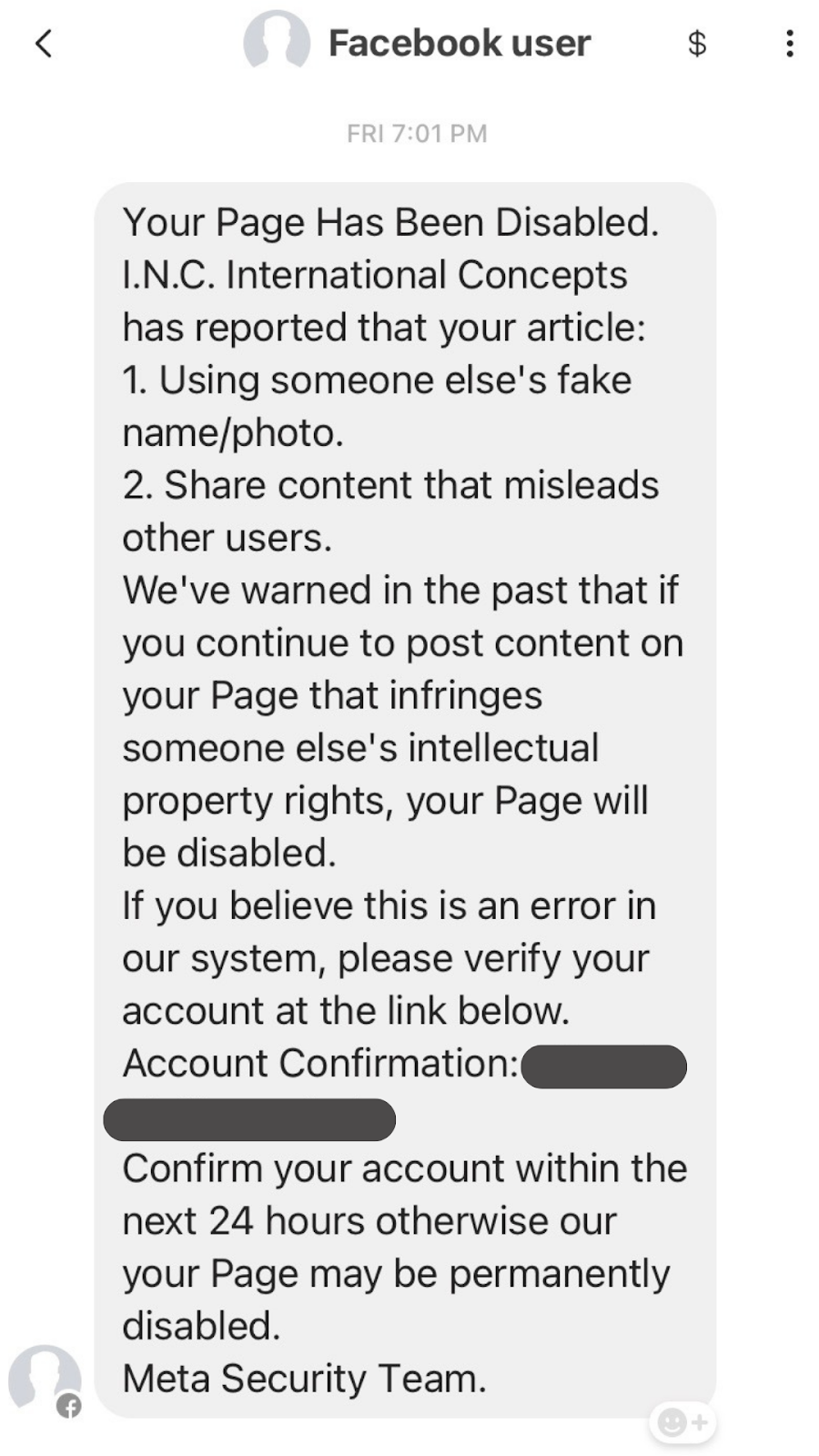
Sometimes, spam is easy to detect. In this example, the profile that sent the message is called “Facebook user.” That raises a red flag right away. It also uses odd capitalization, which is another indicator of spam. The end of the message contains a time-sensitive threat, and scammers often use these to scare users into clicking a link that will compromise their account. If you see a message like this, don’t respond and report it as spam.
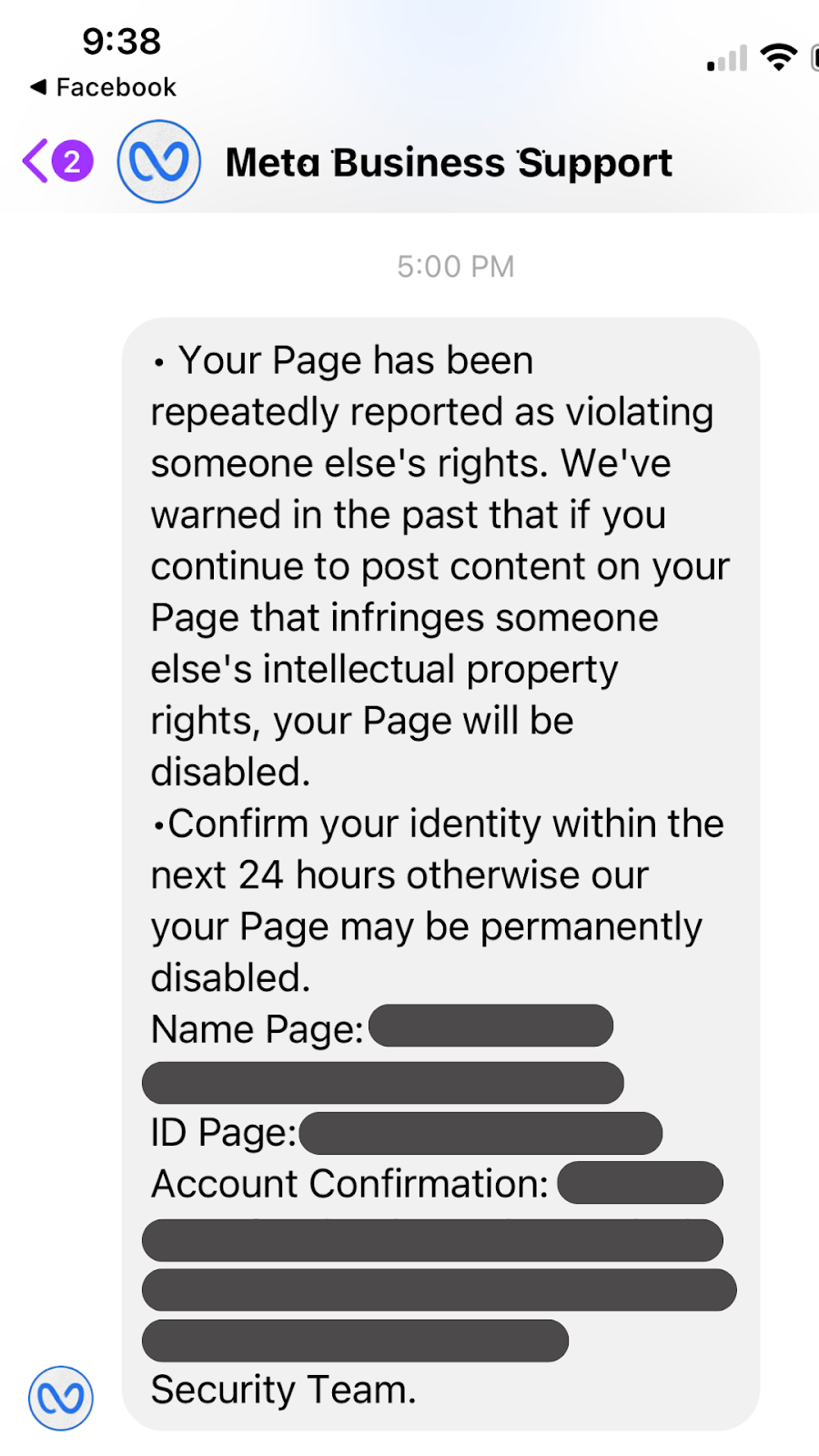
Other times, spammers get a little more creative. This message looks like it comes from Meta, which is the company that owns Facebook. It is easy for scammers to copy the names and profile pictures of legitimate companies and try to imitate them. But if we look at the message, we see strange formatting and again, a time-sensitive threat. If you get a message like this, don’t engage, and move it to spam.
How to Recover from Spam on Facebook
Here’s how to safely recover your Facebook business page after encountering spam:
- Change your password.
- Check your login history for any suspicious activity.
- Delete any content that you didn’t create.
For more information, read this help page from Facebook.
TIP: The more urgent or “serious” an unexpected message seems, the more likely it is to be spam. If a message gives you the feeling that you must respond right away or something bad will happen, that should be an immediate red flag. Each scam looks a little different, but once you’ve seen enough of them, you’ll pick up on a pattern. Scammers usually fabricate a time-sensitive “emergency,” then provide an escape in the form of you paying money. Don’t fall for it.
Your Professional Instagram Account
Spam accounts have become more and more common on Instagram over the last few years. Getting tagged in strange posts and receiving unsolicited direct messages are regular occurrences for many Instagram users. But you are not powerless against the scammers!
How to Prevent Spam on Instagram
There are several things you can do to protect your professional Instagram account from spam:
- Turn on a comment filter.
If your Instagram account is receiving a lot of suspicious comments, you can adjust your comment filters to block certain words. This is helpful if you keep getting the same types of comments on your posts. - Only follow legitimate accounts.
Make sure the profiles you’re following and engaging with are connected to valid businesses or individuals. If you follow accounts that are involved in scams, it will be easy for other scammers to find your account. - Block suspicious accounts.
Let’s say the same three spam accounts keep commenting on your posts and reaching out to you. Instagram makes it easy to block those accounts from interacting with your profile.
For even more tips on scam prevention, read this article from Norton.
How to Spot Spam on Instagram
Check out this helpful infographic about Instagram scam warning signs. If you experience any of these things on Instagram, there’s a good chance you’re getting scammed.
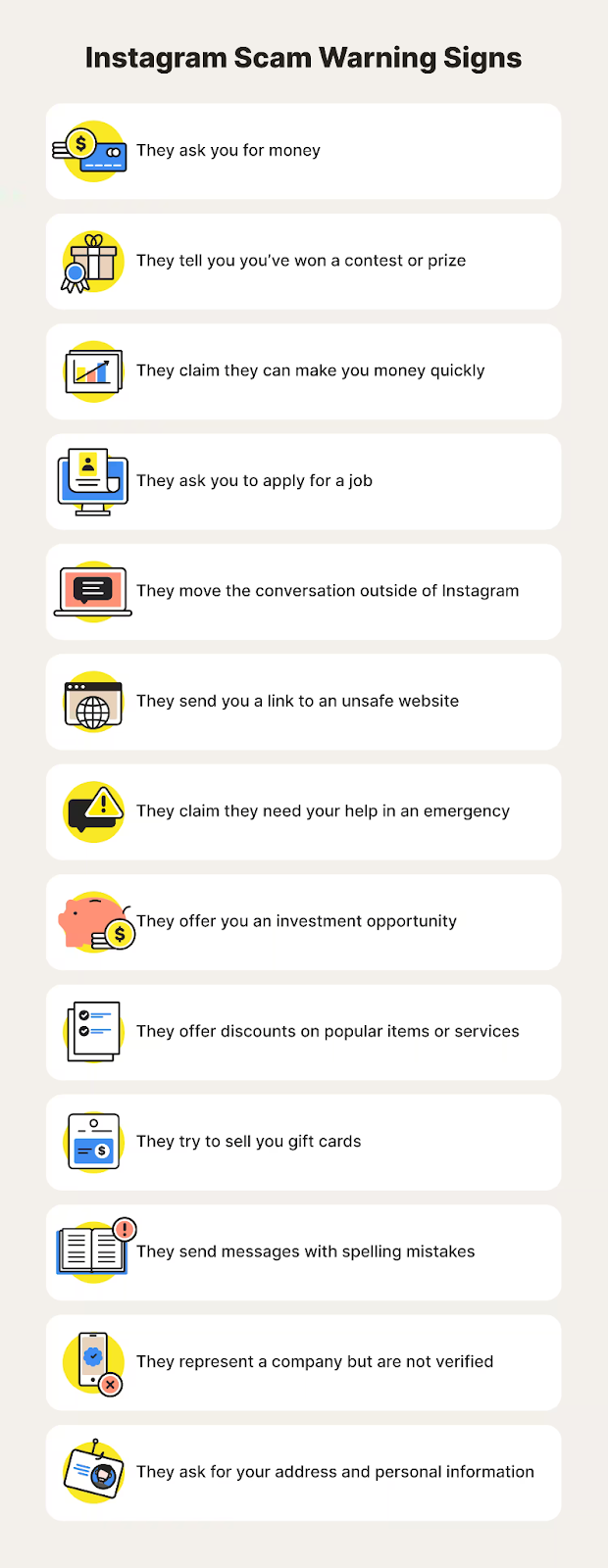
How to Recover from Spam on Instagram
Scenario: your professional Instagram account has suffered from a scam. What do you do now?
- Block and report spam accounts.
You will want to prevent the accounts from being able to access your account again. - Change your password.
Make sure you choose a strong password that is not easy to guess.
When in Doubt, Get Out
If you think you’re experiencing spam or scam attempts, the best thing to do is get out of the conversation as quickly as possible. Here are some additional tips:
- Don’t engage.
It can be hard to distinguish between real messages and spam, but when in doubt, don’t interact. If something looks suspicious or “off” in any way, don’t respond and don’t click on any links. All it takes is one bad click to get a virus on your computer or phone. - Report any suspicious accounts.
To prevent other people from experiencing the same thing, always report spam accounts. All social media platforms have an easy way to report scams. - Be careful online.
The internet is a helpful resource and essential to running a successful small business, but it can be scary! When you’re spending time online and interacting with people on social media, be on your guard. That’s the best way to outsmart spammers and scammers.
Is it Time to Update Your Online Profiles?
If you regularly receive spam or scam messages, it might be time to update your social media profiles and online business listings. When working with our clients to build their brands, we help them properly set up or optimize their online business profiles. To learn more about building your brand and growing your business the right way, contact us today.
Sources:
https://help.instagram.com/165828726894770
https://familysecuritytoday.com/blogs/report-hacked-social-media-account-spam-scams/
https://searchengineland.com/google-business-profile-robocall-scams-increasing-431166
https://support.google.com/business/answer/6212928?hl=en
https://help.instagram.com/426700567389543?helpref=faq_content
https://help.instagram.com/700284123459336?helpref=faq_content
Written by Delaney Yutzy | Marketing Associate, Daor Design


